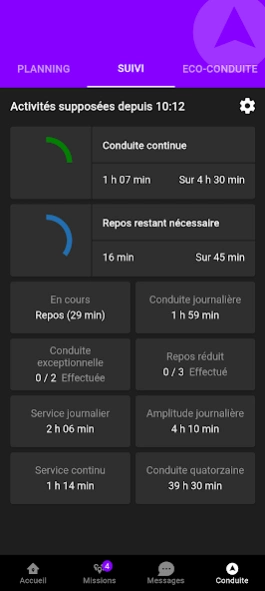Truckonline 2.4.0
Free Version
Publisher Description
Truckonline - Truckonline driver interface
TRUCKONLINE, the specialist in on-board computing, offers its mobile application in response to the needs of transporters.
Developed with the latest technologies, this application will become the daily ally of every driver.
It allows any driver registered with Truckonline, even away from his vehicle, to:
- Know in real time its daily and weekly service times
- Consult the road books (recorded routes) defined by the operation
- Exchange with his company via instant messaging (exchange of files / scans / photos)
- Receive and supply transport missions/orders (connection with the business software), scan delivery notes, barcodes and QR codes for goods,
- Manage the E-Cmr
- Receive pre-alarms and alarms on driving offenses (CSR and French legislation)
- Follow the evolution of your eco-driving
- Show fuel/AdBlue entries
- Declare hooking up / unhooking trailers
Compatible from Android version 5.1
For more information, find us on www.truckonline.pro
About Truckonline
Truckonline is a free app for Android published in the Office Suites & Tools list of apps, part of Business.
The company that develops Truckonline is Truckonline. The latest version released by its developer is 2.4.0.
To install Truckonline on your Android device, just click the green Continue To App button above to start the installation process. The app is listed on our website since 2024-01-18 and was downloaded 0 times. We have already checked if the download link is safe, however for your own protection we recommend that you scan the downloaded app with your antivirus. Your antivirus may detect the Truckonline as malware as malware if the download link to com.truckonline.apps.mobile is broken.
How to install Truckonline on your Android device:
- Click on the Continue To App button on our website. This will redirect you to Google Play.
- Once the Truckonline is shown in the Google Play listing of your Android device, you can start its download and installation. Tap on the Install button located below the search bar and to the right of the app icon.
- A pop-up window with the permissions required by Truckonline will be shown. Click on Accept to continue the process.
- Truckonline will be downloaded onto your device, displaying a progress. Once the download completes, the installation will start and you'll get a notification after the installation is finished.